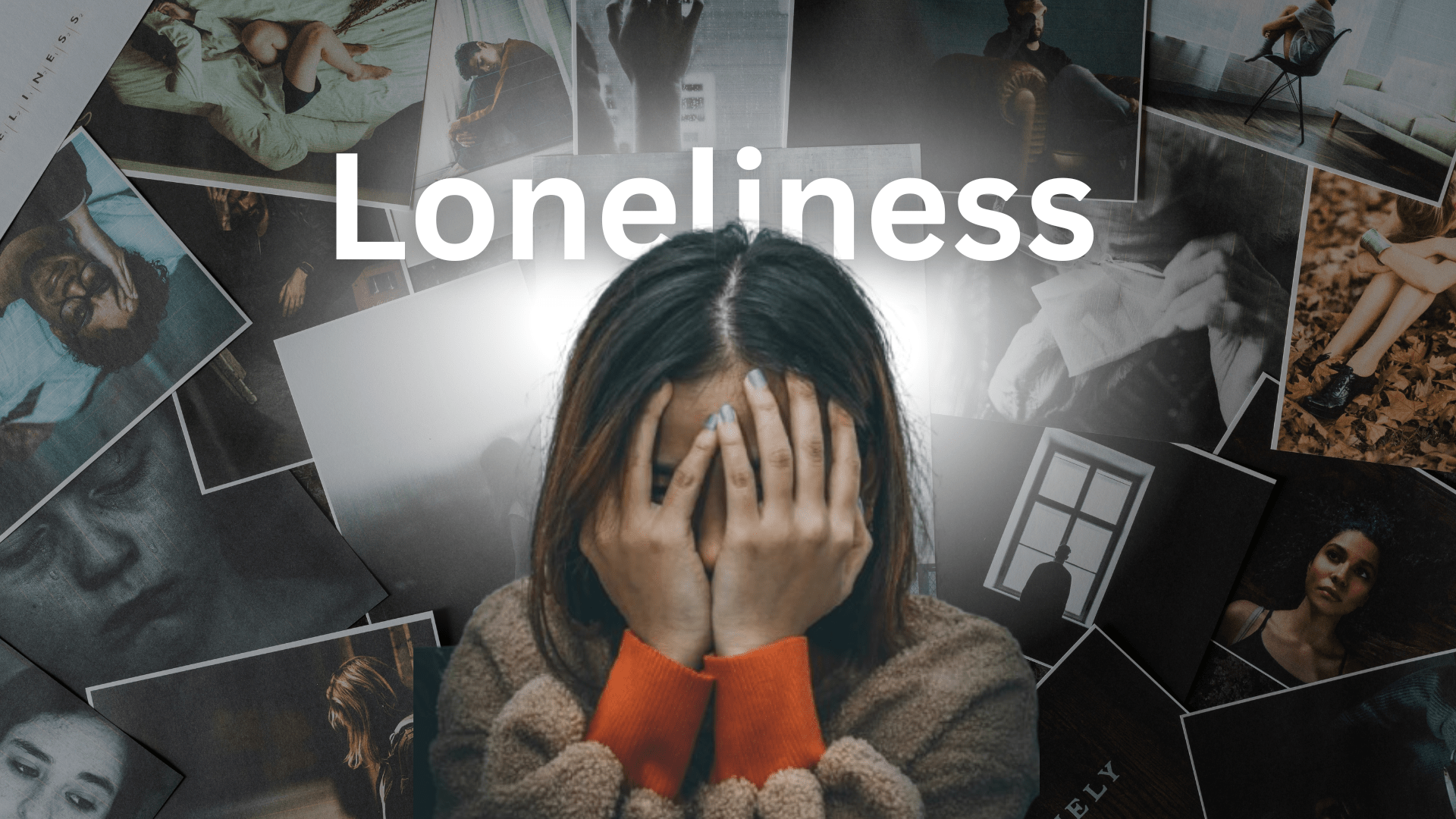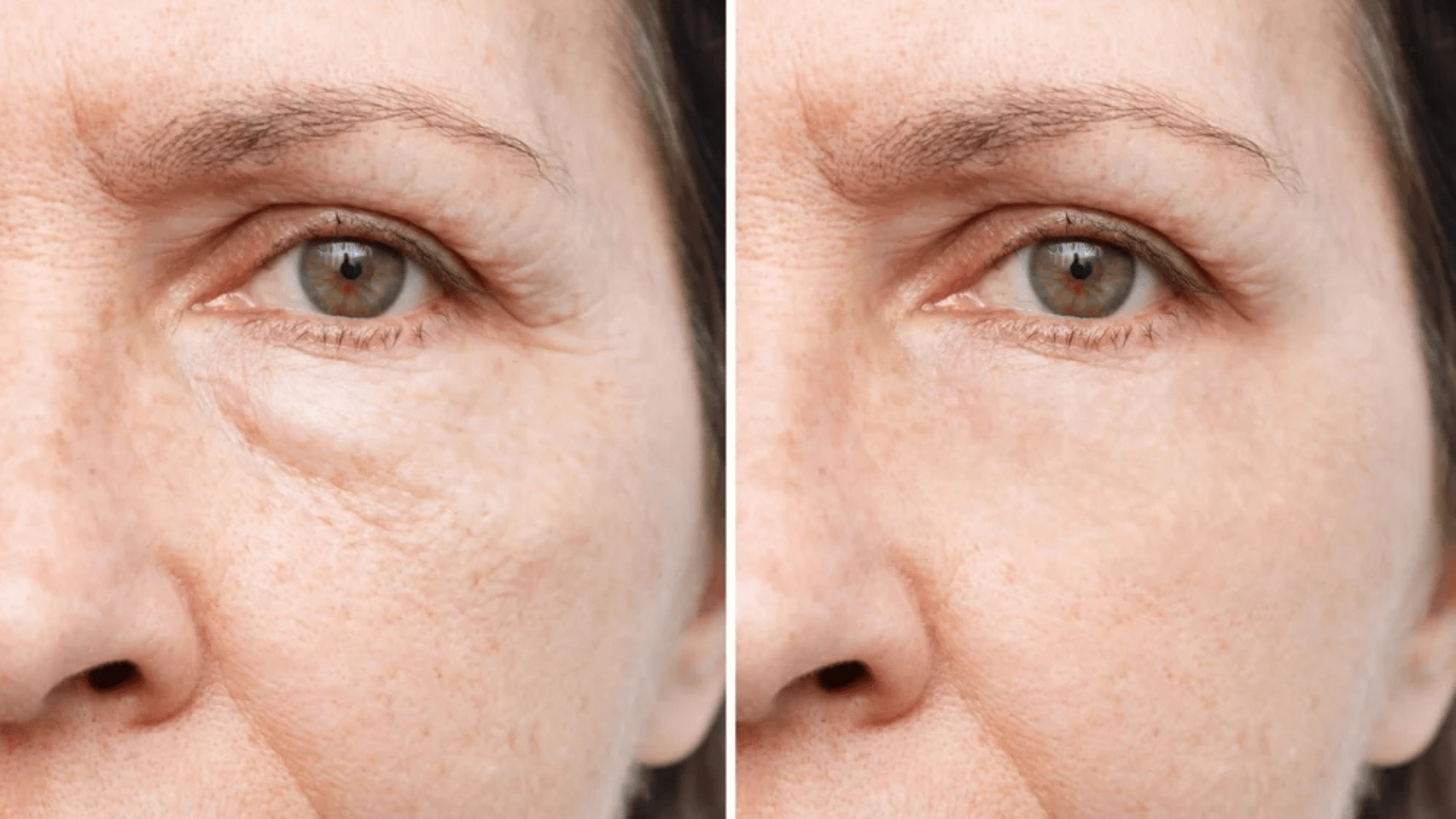Digital Eye Strain Relief Tips
In today’s digital age, people spend more time staring at screens than ever before. Whether it’s for work, entertainment, or communication, screens have become an inseparable part of our daily lives. However, excessive screen time can lead to Digital Eye Strain (DES), also known as Computer Vision Syndrome (CVS). Symptoms include headaches, dry eyes, blurred vision, and neck pain, all of which can significantly impact productivity and overall well-being.
Fortunately, there are easy and effective ways to reduce Digital eye strain and maintain healthy vision. In this blog, we’ll explore digital eye strain relief, causes and symptoms to watch out for, and practical solutions to protect your eyes from screen fatigue.
Understanding Digital Eye Syndrome
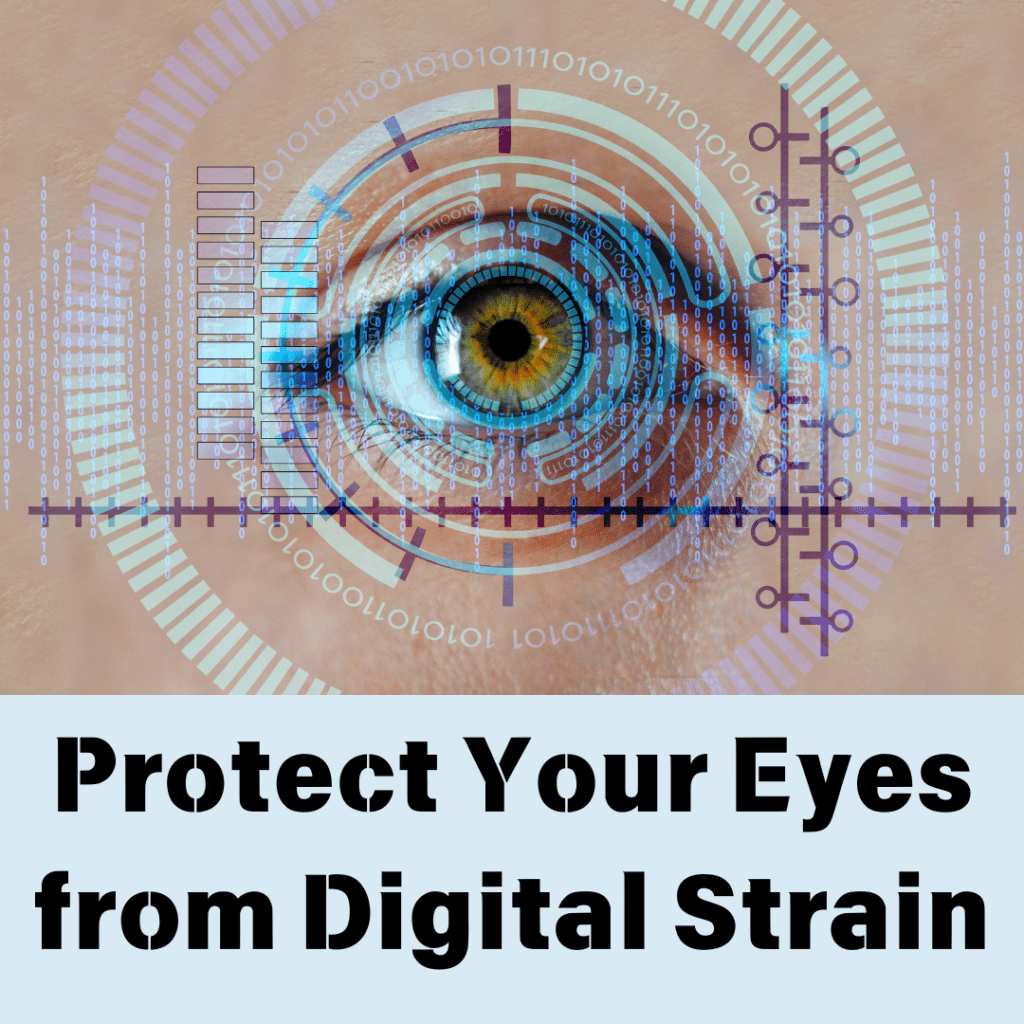
What Causes Digital Eye Strain?
Digital eye strain happens when you spend too much time staring at screens—whether it’s your computer, phone, tablet, or TV—leading to tired, dry, or irritated eyes. Some of the major causes are:
- Extended Screen Time – Having to view for a long time has no break, and it forces more work from the eyes.
- Blue Light Emission—All digital devices have been found to emit blue light, which can penetrate deep into the eyes and cause fatigue.
- Poor Lighting & Glare – Improper lighting and glare from a computer screen can be factors of increased discomfort to the eyes.
- Incorrect Distance to Screen – Screen distance is far or too close; hold strains muscles in the eye.
- Reduced Blinking – Since people using screens tend to blink less, this leads to dry and irritated eyes.
- Improper Posture – Not maintaining a good sitting posture contributes to strain on the neck, back, and eyes during screen use.
Common Symptoms of Digital Eye Strain
If you recognize any of these symptoms in your body, then you might be dealing with digital eye strain:
- Eye strain or fatigue
- Dryness, itchiness, or redness in the eyes
- Blurred vision or double vision
- Headaches
- Photophobia
- Difficulty in focusing
- Pain in the neck and shoulder
Timely recognition of symptoms helps implement solutions before the signs turn serious.
Simple Strategies for Reducing Digital Eye Strain
- Follow the 20-20-20 Rule
- The 20-20-20 rule is simply the most efficient and simple way to counteract digital eye strain:
- Every 20 minutes, look at something at least 20 feet away for at least 20 seconds.
- Flexing the eye muscles and reducing the strain on them will be accomplished by this.
- Adjust Screen Settings
Your screen settings make a big difference. Set to:
- Increase Text Size – Larger text makes the reading experience easy and less burdensome to the eyes.
- Adjust Brightness & Contrast – Use brightness of the screen according to the surrounding brightness to reduce glare.
- Use Dark Mode – Dark mode reduces eye strain quite a lot, especially when used in badly-lit environments.
- Blue Light Filters
Blue light coming from screens might lead to tired eyes and even deter sleep at night. Here’s what you can try:
- Enable Night Mode – Devices come with an inbuilt night mode in which blue light emission is reduced.
- Use Blue Light Blocking Glasses- These spectacles filter harmful blue-light rays and thereby protect the eyes of the user.
- Install Screen Filters – Physical blue light filters can be added to your screens for extra protection.
- Blink More Hydrate and Eyes
Screens make people blink nearly 50% less, resulting in dry eyes. Prevent it by:
- Conscious blinking more times.
- Use artificial tears or lubricating eye drops for eye moisture.
- Keep a humidifier in your space to maintain sufficient moisture levels.
- Maintain Proper Posture and Screen Position
Your sitting posture and screen placement can impact eye strain:
- Adjust your chair height so your feet rest flat on the ground.
- Keep your screen at eye level and about 20-24 inches away.
- Avoid slouching and maintain proper back support.
- Reduce Glare and Improve Lighting
- Position screens away from direct light sources to minimize glare.
- Use anti-glare screen protectors.
- Adjust room lighting to prevent excessive brightness or dimness.
- Take Regular Breaks
- After 30 or minute stretch, stand and walk around every few yards.
- Engage in activities that relax your eyes, such as looking out a window.
- Try some eye yoga exercises to help relax strung eye muscles.
- Get Regular Eye Check-Ups
If you frequently experience eye strain, consult an eye specialist. Regular eye exams help:
- Detect vision problems early.
- Get prescription lenses if needed.
- Receive professional advice on eye care.
Other Potential Remedies for Reducing Digital Eye Strain
- Reduce Pre-Sleep Exposure to Screens Limit use on screen at least an hour prior to sleep in order to allow melatonin production to go unhindered by blue light.
- Paper Books or E-Readers Reading bright screens is not advisable for some people. E-inks are opted for e-readers instead, or simply, one’s read printed books.
- Try the Pomodoro Technique Study from 25 minutes in silence and break between and then study again, like after 5 minutes. It would go a long way to prevent overuse of screens.
- Eat Eye Healthy Diet Foodstuffs rich in omega-3 fatty acids, vitamin A, and lutein such as carrots, leafy greens, and fish should be incorporated into diets.
Final Verdicts
With rising dependence on digital devices, digital eye strain has turned out to be a common problem. However, the effects can be reduced quite well by making small but effective amendments to the daily routine—like following the 20-20-20 rule, adjusting screen settings, and increasing the number of blinks.
Care for the eyes will boost both productivity and overall wellness. Get going with trying out these today: your eyes need this break!!
Do you ever encountered the problem of digital eye strain? What worked well for you? Share your comments below!